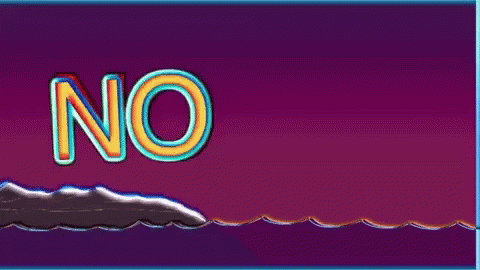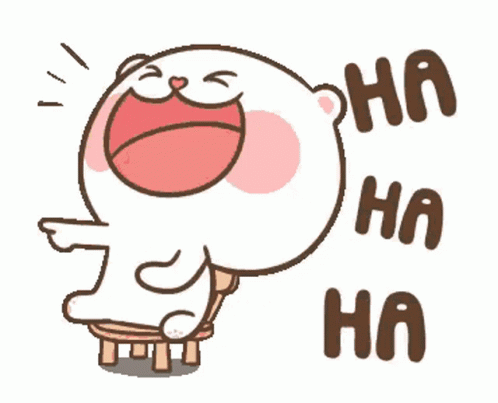Ok, just warning but this is going to be quite the long post, but the case swap is pretty much completed. However, this time I’m dealing with a few issues that.. don’t exactly want to be fixed easily, especially one that seems to (thank GOD) only be related to saving and restarting when I’m in BIOS. Hopefully with a BIOS update, I can fix it.
So, why did I choose to do it Monday instead of any other day? Answer: severe
storms Tuesday/Wednesday (now just Wednesday, but as of now we’re not in the likely severe.. hopefully it stays like that and we don’t go under an Enhanced risk). I mainly just wanted to get this over with before the storms come. I don’t need lightning/wind threats to interfere if I have to do a lot of troubleshooting. And I definitely had to today.
Let me just say one thing– I have gotten.. quite proficient in removing/installing a graphics card.
Once I had the green light from my mother that she didn’t need to bother me for
anything, then got breakfast down me and stuff like that, I then got on my computer for the last time (with the old case) and looked up a way to uninstall the drivers for the RX 580. I found ‘DDU'(Display Driver Uninstaller) and was a bit skeptical that it was another scam app, but seeing how Youtubers were talking about it I decided to take a look. And it actually looked pretty legit. Works for both AMD and NVIDIA GPUs, and even has a way that keeps Windows Update from putting their generic driver in.
Following their instructions, I unplugged my ethernet cable after I got it, and started the program, and I was surprised they have an option to set my computer up for the installation of a new graphics card (by uninstalling and shutting down after). Ran it and it did the thing.
Unplugged everything and put my case on my bed, then put the other case on my bed. With tools at hand I was ready to go.
STEP 1: Unplug everything from motherboard.
This went (if not better) as planned. Didn’t have much trouble removing all the power supply cables and the front panel connectors.
—
STEP 2: Remove PSU– wait, why am I doing this!? This isn’t part of the case swap!
So I was going to take out the motherboa– no, I need to get the drives off first, and did that. Then I ran into my first issue.. trying to get the HDDs out of their mounting trays. They weren’t screwed down, only secured by the mounting tray itself. I tried to
contact Cave to see what he would suggest to do, but he wasn’t there at the time.
Had to bend the tray in multiple places in order to free the drive, and this took longer than I wanted it. But I got both drives freed.
Now, it’s time to take out the motherboard, but that’s when I ran into my second
problem. Had one of the screws still attached to its standoff. Though I still managed to get the board out, I saw the screw and told Cave.
Now I thought I would have to get a pair of pliers, and that’s exactly what he said to use. Carefully holding the standoff with pliers and using a screwdriver to free the screw, and it worked well; the screw is free. Then I simply put the standoff back in the old case.
—
STEP 3: Install the motherboard in the new case.
The case swap has officially started at this point; out with the old and in with the new. Got the I/O Shield in with minimal effort (compared to the Thermaltake). Tried using the standoff tool and.. honestly it sucked ass. It didn’t make putting in the tiny standoffs any easier, especially how the standoff doesn’t stay in the tool. It’s just useless. Better to do it by hand instead.
With the standoffs in (by the way, I didn’t use a manual and the standoffs were correctly placed. Go me), I put in the motherboard (my grip on the cooler). After a bit I finally pushed the panel into the I/O Shield. Also, the case uses a central standoff that helps you to line up the motherboard. Got the screws in, and the board was installed.
STEP 4: Installing the PSU– no, I need to get the drives on and get the front panel connectors attached, including getting the new fan hub installed. And there were two highlights of this step.
The first one was trying to get the USB 3.0 plug into one of the two available ports on the motherboard. The first one being next to ‘the little fuckers’, and the second being above the SATA ports. With my first case swap, I put it above the SATA ports. But this time I wanted to see if I could put it in the ‘next to the little fuckers’ port. But nomatter what I tried the cable for the plug was just too short. Eventually, I tried feeding it between the space of the drive cage and the fan, and that worked.
To secure the cables better, I pushed them onto the gap of the drive cage.
–
And the second one.. was the little fuckers. You know ’em, you hate ’em! The little dark assholes. I spent what felt like 15+ minutes trying to align the pins in my fingers, so I could attempt to push them all in through one go. Only a few times was I even remotely close to doing so, if it wasn’t for the even more tiny ‘POWER L.E.D -/+’ ones kept shifting out of alignment, forcing me to redo the process over, and over, and over again.
Eventually I got sick of doing it and started putting them in one by one. But then I felt something as I was pushing in the first one. Pushing it in far enough.. I felt some resistance (as in it grabbed the pin). Hooooooolllyyy fuuucckkk. This. is. AWESOME!!! 😁
The little fuckers, are actually WORKING WITH ME!!! 😄
Fractal Design, if you were a girl I would kiss you. You fundamentally ended my suffering. Thank you!! 😍
And as I continued to work, the things stayed. IN. THERE!! I.. honestly, mere words cannot truly explain how happy I was. And who knows, it may not even be a thing with the case manufacturer. I think the Thermaltake probably had that too, that I just never really pushed them far enough in to secure them. Who knows.
STEP 5: It’s semi-modular power supply time.
Ah, my second bane of existence when it comes to building a computer. Never will forget the (unknown named) modular power supply years ago that I tried to use, and it was dead. But I tried my best to use it, having to add two SATA power cables to it (the ‘semi’ part has no SATA cables).
Also, learning from previous experience of the first case swap, at this time I didn’t have the graphics card in, and I wasn’t sitting on my bed doing the job. All of this time I’ve been sitting in a chair. So I didn’t get zapped.
I find it interesting with the 24-pin ATX plug, that it seems this PSU can also be used in
a micro-ATX board (as it has a 20-pin and a 4-pin next to it).
Next was the 8-pi.. wait, why does it have two 4-pins both marked ‘CPU’? Asked Cave who was confused and looked up my processor, and saw I can have both in the CPU_PWR 1 slot (my processor has a max TDP of 60, so it was more than enough power for it).
And that’s about it (that I can remember) for the power supply.
STEP 6: Installing the new RX 6650 XT.
The reason I spent nearly $600 on. The graphics card. I can’t believe I have a mid-range card, my first ever. It even has a backplate. Fancy.
Removed the second and third brackets and slid the card in. Compared to last time I had very minimal issues trying to push it in. Was as simple as lining the card up with
the PCI-E port, and pushing it in until I hear that satisfying *click* sound, then screwing the card in and plugging in the correct PCI-E power plug from the PSU (unlike last
time).
STEP 6.5: Install the USB 3.0 extender card (that I had to undo for the next step).
I was nearing completion of the case swap. Just a few more things to do and I’ll be ready.
STEP 7: Make sure everything’s plugged i– ok, damnit the HD AUDIO plug isn’t in
correctly. I see exposed pins. Fixed the problem with some difficulty trying to reach the plug. Had to undo the previous step to reach it.
STEP 8: Cable Management aka putting the maintenance panel on and don’t mind the bulge caused by the cables not wanting to be packed into the case.
To be fair I did do a bit of cable management to try to flatten everything, but those power supply cables just won’t work with me. I’ve always been horrible with planning cables.
STEP 9: …Pray.
With the case swap completed, it was time to put the side panel on, take it over to my computer table, plug in the basics (keyboard/mouse/monitors/power), hit the power switch.. annnndddd…….
No picture. Computer booted perfectly, but it seemed it couldn’t get past POST as I saw my keyboard wasn’t unicorn barfing (the RGB) normally, aka iCUE isn’t running (aka my computer never made it into Windows). I was doing my best to not panic here, just trying to stay calm as I told Cave what’s going on.
I’ll be covering this in the next step.
STEP 10: Troubleshooting (for hours)
I have a total of three problems, with one of them thankfully fixed. They are listed below. This is also when I ‘became proficient’ of removing/reinstalling the graphics card.
Problem 1.. Computer not going into POST
Severity: Low/Moderate
Continuing from where I left off, Cave suggested I swap cards with the old card. Did that and unsurprisingly I got an image. So my mindset immediately points
to “shit.. DoA graphics card”. Cave tries to think of my options, then sees someone saying to either update BIOS or, to reset CMOS (a small button on the bottom of my motherboard). After swapping back to the new card, I pressed the button then turned it
on, which presented the second problem that’s detailed below. Cave felt it was good to actually get something from the card.
Somehow I was able to get into BIOS with the new card. Cave helped me look around and found something… related to Cryptocurrency mining (can’t remember the full name of the option. And after switching that to On, I actually got into Windows with the new card.
Problem 2.. ‘Input Not Supported’ message when turning my computer on
Severity: Low/Moderate
As I said before of trying to get the first issue resolved, this issue, according to
what Cave found, is a well-known issue related to Acer monitors. And since both of my monitors are Acer.. yeah, fuck. However, it appears the issue no longer pops up… really fucking weird.
Cave said it might have to do with the monitor refusing to go to a low resolution for BIOS.
Problem 3… ‘E’ drive not being detected in SATA2 –(SOLVED)–
Severity: Very low
I noticed this when Cave was trying to help me with the first two options, that nothing was being detected in SATA2 (in BIOS).
I fixed this (thankfully) by doing what I did with the first case swap. I move
the SATA cables up to the ports at the top. With this, I tried to do some more cable management on the maintenance side and was able to put the panel on a bit easier (not completely but it’s somewhat better).
But yeah, this problem is fixed now.
Problem 4… ‘Boot-looping’ when saving/restarting in BIOS
Severity: Moderate/High (will be SEVERE if it also happens during gameplay)
…This issue, was preventable. At least, how I see it. Cave however, disagrees. So after the first call of trying to fix the first two issues (including the third one), I hooked it all up and turned it on. The first problem presented itself again, and I shut it down via the switch on the back.
But, instead of waiting until I heard everything completely shut down (fans and all), I decided it would be a great idea to flip the switch back on. …And the computer started back up without me pressing the power button. Then after 5 seconds, it shuts down and then restarts, 5 seconds later.. shuts down and restarts.
Cave assumed it was the fan hub that might be drawing too much amps (or the drives drawing too much. But plugging it into the SATA power cables that go to
the SSD didn’t fix it either. However we were noticing a pattern. It only happened when saving/restarting in BIOS. But Cave was running out of options, so we came with a solution of unplugging the HDDs and run the fan hub off it it only, but that wasn’t it either.
I though, decided to leave the fan hub unplugged and just save without changes in
the BIOS… and it did it again.
My heart sank into my stomach, thinking I fucked up the power supply. But Cave doesn’t think so, because the computer would had never turned on at all if it was the power
supply (he says). And that is true. And also, since the issue seems to only happen when leaving BIOS, it appears I may’ve somehow fucked it up. And maybe the only way to fix it is to flash BIOS with the latest update for my board.
So, until I decide to risk it and flash the BIOS in an attempt to fix this problem I created, I will have to live with my computer sounding like a leaf blower (with the three Noctua fans in the case).
—
With my computer (mostly) working, Jero wanted to hang out with me in VRChat. Knowing I haven’t done any stability tests with my new graphics card, I decided to do
a FurMark benchmark (1080p). Pressed the GO! button and… put my hands over my eyes fearing my computer would auto-restart or something. And after two minutes later…

My jaw dropped to the floor when I saw just how COOL the temp was. So let’s compare this score with my former (hothead) RX 580.

5781 higher score. 96 FPS higher.. and running 40*C cooler. This card. This.. fucking
card. 👩🍳💋👌 And it’s not even OC’d.
It was worth the $330. Definitely. 👍
And that concludes this blog post. I hope you enjoyed reading it as much as I was struggling to get it published before tomorrow’s quite nasty storms.