At least, that’s how it feels in my mind to the point I’m about ready to get me one of those travel bags, put my case in it, get it up to one of those PC Repair places, and tell them “I am fed UP with the number of problems this computer has caused me since I swapped the case. Please fix them to make sure I never have another problem with this computer for as long as I live, so my mind can rest in peace.”
So the problems I have (on top of the ones I listed in the last post);
1. iCUE is detecting the wrong GPU Temp sensor and I cannot change it (as.. for reasons unknown to me that a Google search cannot solve, there’s only one ‘Temp’ sensor).
2. I’m hearing a very occasional ‘chirp’ sound coming from the bottom of the case when the computer is on load (…yet it doesn’t happen all the time).
3. After I set up VR and everything… let’s just say I assumed my C drive was dying on me.
So let’s talk about the first two, as I decided to use ‘the ultimate GPU cooker’ aka Planet Crafter for stress testing. There’s a spot to the NE from my base that I can just look at, and for some reason something in that area causes my graphics card to heat up.
Decided to set the graphics to Very High, now that I have a more beefy graphics card I wanna see just how hard I can push it. And it handled it quite well. There were a few drops below 60 FPS, but it was nothing compared to last time.
I’ve been monitoring the temps via the color code of my mouse and what MSI Afterburner was showing, and it was pretty good. And then when I looked at that spot I saw the light on my mouse getting blood red.. wha?? MSI Afterburner shows 54C! How in the fuck is it overheating?! Quickly check iCUE and.. 95C?!?! WHAT THE HELL..
Ok, MSI Afterburner, definitely telling me the truth here. My computer would be restarting if it wasn’t. This is a problem. Went over the sensor settings.



Only one ‘Temp’ sensor. No, that can’t be right. There has to be more than one sensor. So where in the fuck is it and why isn’t iCUE detecting it, so I can fix this problem by having it point to the one MSI Afterburner’s using? Decided to do a clean reinstall of the
program, even going as far as getting into my Registry and deleting the Corsair folders there (going by Corsair’s official website).
After the install.. iCUE still only showed one ‘Temp’ sensor. According to what I’ve read, there should’ve been a ‘Temp#1’ and a ‘Temp#2’. My motherboard shows this, but sadly the temps don’t match what MSI Afterburner shows on load.
—
On top of that, as I was pointing my mouse to that ‘hot spot’ in the game, I began to hear the sound of a cricket chirping coming from inside the case. It can go from quiet, to noticeable, while doing the ‘chirp’ sound every 3 seconds. Took off the side panel, trying to pinpoint the source of the sound. ..It sounds like it’s coming from the HDDs, but I wasn’t too sure as, you know, the sound of a leaf blower coming from the front fans makes it difficult to find. That and the sound seemed to disappear when the side panel was off.
So I just ignored it, feeling like it wasn’t a big deal. I’m not sure if it is the drives, because I remember SMART always told me the drives were fine. Plus, CHKDSK hasn’t come up to scan the drive(s) for issues (a sure sign of drive failure). None of that has happened.
Decided to connect everything else to the back of the case as I saw Jero come on VRChat. I wanted to get my headset working incase he wanted me to come say hi. Though I did have that one issue that both of my monitors defaulted to 640×480, after running SteamVR and getting a prompt to ‘take advantage’ I can boost the refresh rate of the headset to 120, I said yes to it. Then Windows finally realized “ok, this isn’t a monitor, it’s an HMD” and set my monitors back to the correct resolution.
I finally had my tracker dongles plugged in via the mini USB 3.0 hub. And as soon as I placed it down on top of the case.. my monitors went black. “..Oh shit, what did I do?!” was going through my mind. Held my breath, then noticed the POST screen in my secondary monitor.
…And then, I noticed “Fixing C: drive”. ..WHAT!!! Watched helplessly as the boot drive was ‘being fixed’, going through three stages. This took about 3-4 minutes, then the computer restarted again, and I saw (again) ‘Fixing C: drive – 100% complete’. Then Windows loads up, and acts like nothing happened. While I, was on lowkey panic mode.
Told Cave, trying not to have a panic attack. He’s all “that’s just an issue
with Windows”, then had me get into Command Prompt and run a few scans, restart, then run them again. And the scans were good, no likely failures with the C drive. ..Still fucking shaken up, though. But Cave’s trying to calm me down saying again, that it was likely just a fluke with Windows. To be certain though (thinking it might be the new card hates my headset), I launched SteamVR, then shut it down and crossed my fingers.. praying my computer would stay stable. And the issue didn’t happen since.
Feeling a bit more confident I tried to get into VR, but my right foot tracker didn’t want to work. Thankfully out of all the issues this computer’s been giving me, this had a pretty simple way of solving it. Noticed one of the buttons of the mini USB 3.0 hub wasn’t pressed down. After pressing that down, got a green light on the tracker.
Now I’m in VR (finally) and told Jero what happened. He recommended that I run
a CPU stress test (that also tests the PSU). Feeling this’ll be my ticket to finding out if I had truly fucked up the power supply for not waiting until the hardware was powered down, I asked him what program I could use. And he said FurMark has a CPU tester. Feeling a bit nervous, I told Jero I would get off and do the test, then come back on when it’s done. And did.
Sure enough, FurMark has a CPU Burner. Clicked on that, left the Threads thing at 12 and ran the test for 10 minutes. I had to use iCUE to see how hot the CPU was getting, and it was going up to 72C (higher than it normally does).
Now there was a problem, not with the test but SteamVR. It kept on trying to initialize the headset (for no reason), over and over again. It got so bad that I shut down Steam to stop this annoyance. With that out of the way, I continued the test. 10 (or so, I sadly didn’t pay attention to what time I started it but it felt like 10 minutes), stopped the test then waited for the CPU to cool back down to its idle temp of 44C. Good to see even after 2-3 years since I installed it, the paste is still good. ..More than I could say with the old RX 580.
Also, even more good news: the PSU is stable! This proves without a shadow of a doubt that Cave was right; I didn’t damage the power supply! 👍
–
Now to get back into VR. Just start up Steam and tell SteamVR “now you can initialize the headset”.. but it didn’t want to properly initialize, saying there was a problem with the cable. A quick reset of the breakaway cable fixed this problem.
Putting the headset on my head, I tried to use the desktop and I noticed another
issue, with it claiming ‘Desktop not found’. OY VEY. Restarted my computer and that made everything work. ..Fucking HELL, Windows.
Back in VR. Jero suggests I “flash BIOS as soon as possible” after I told him the results of the test. I also told him about the cricket sound and he believes it’s the drives.
Later in the morning when he went to bed, looked up how to check the SMART Status of the drives and it seems everything’s OK. Even Speccy shows green across the board; no failures detected anywhere. So if it’s not the drives making that sound.. what the fuck could it be?
Still though, I decided to look around for an SSD. Felt since I have two free 2.5″ drive
slots, I could take advantage and ‘finally rid myself’ of needing HDDs. Thought of getting
a 4TB. This way I can have double the storage of both my HDDs. Did a bit of research on the matter (holy fuck ME doing research on PC parts, someone pinch the viewer reading
this) and came up with the Samsung 870 QVO, and the Samsung 870 EVO.
What’s the difference, you ask? According to this article, the QVO is
cheaper.. but (allegedly) has a shorter lifespan compared to the EVO. That and I was recommended to get an EVO for my first SSD (I can’t remember the reason, though).
–
I tried to go to Jero to see what he thinks, but apparently since that one issue back last year when I thought my Index was dead, and he suggested I get a replacement cable, and it didn’t work. He still feels bad for that, saying “I wouldn’t want to put you in the wrong direction” and suggesting I’d ask Cave instead. And I regretfully did. Why do I say that? Because I wished it was him helping me with all of this instead of Cave. Not that I don’t greatly appreciate all the help Cave gave me.. I’d rather ask my BF for help.
And after a lot of searching, Cave suggested I get the 4TB 870 EVO. He also picked out some new SATA cables for me. I was originally going to use the existing cables that I have.
Anyway, I’ll be getting it on the 11th.
…That still leaves needing to flash BIOS to the latest version. My mind keeps fearing the worst, thinking it’s going to brick my motherboard just from looking at the screen. Went over this with Cave, who actually feels confident I would have no issue. He even walked me though the number of things that could go wrong with the BIOS update, even showing me in the current BIOS version what to look for. Basically when it comes to BIOS updates, you gotta find the version that matches the version of your motherboard.
He also told me that even though my motherboard doesn’t have a secondary BIOS that the motherboard would switch to in the event of a failure, it uses ‘M-Flash’. This makes a copy of my old BIOS into memory and will use it incase of a failure.
The only thing is for me to stop being a pussy, and get it done. But I couldn’t stop being a pussy. I even went as far as to ask Nova what I should do. She did kind of help, saying that as long as I don’t touch the keyboard/mouse during the flash, I’ll be fine.
—
So.. I took the plunge. Using one of my three USB flash drives I was going to use for
my Steam Deck, I grabbed the 2022 update to BIOS that Cave linked, threw it on the flash drive, and followed the video that MSI had to flash the BIOS.
Got into BIOS, went to M-Flash, restarted in ‘Flash Mode’. Selected the file in the flash drive (below).

my (computer’s) soul”, and selected the file. Then carefully walked away…

Left the room to do other things, like walking around the house, petting the cats.. anything to avoid having to stare at my monitors while trying my damnest to remain calm.
10-15 minutes later, I saw a black screen. I held my breath… then saw the POST screen show up. And then Windows loaded. Did it WORK?! Only way to find out is to get back into BIOS and see if the version number is changed.
When getting back into BIOS, the version number.. wasn’t the only thing that changed.

All there was left to do was two things. #1: set the case fan speed to not sound like a leaf blower anymore.

And finally… finally…. to see if updating BIOS, fixed the boot looping issue. I prayed so fucking hard for this to fix my fuckup. Then I saved and restarted, and again held my breath as I waited, crossing both of my fingers.
The critical make or break moment reaches. Closed my eyes tightly, again praying I don’t hear the computer auto shutting itself down. Waited.. and waited…. and waited.
30 seconds. Computer still running. I slightly open up my right eye, and I see Windows on my screen. I– I wanted to jump out of my chair and scream bloody murder.

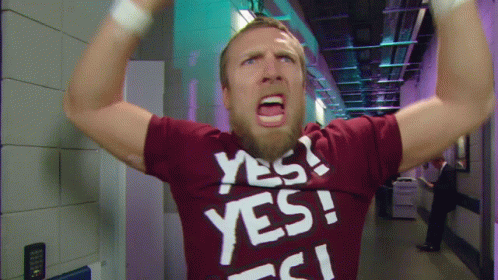
OH MY GOD I FIXED IT!!!!!!!!!! 😱😱😱👊👊👊 HALA-FUCKIN’-LUYA!!!
Thank you, God!! You know just how much my computer means to me. And on top of
that, the case fans no longer sound like a leaf blower on full blast.
But even with that, I had some lingering fear with setting the fans this low, and the stability of the new BIOS. Decided to do some stress tests in an attempt to calm my fears.
Used FurMark, then ran the CPU Burner for 10 minutes (made sure to note what time I started it). Hottest it got was 67.3C. That’s actually cooler than the first test I did. Seems the new BIOS update had a hand at that.
Then I did the same thing for the GPU. I feared the GPU test would fail due to the fans being such at a low speed. But my fears were thankfully erased when it did much better than I expected. Clearly the cooling system of the graphics card is working as it was built for. The temp averaged around 52-53C. That is pretty damn impressive when it’s just
the GPU being stress tested.