
5am. I should be in bed by now, but my body won’t let me. As I’m still grasping at straws trying to find an actual solution. But, it’s a new day again. I got my rest. And all I’m going to say is.. well, I hate saying this but I can no longer go to Jero about this problem. Not that he has told me he doesn’t wish to (or can’t) help, the fact he’s been working makes him not really.. a ‘dependable source’ when all my friends (even their grandmas) tell me to replace the paste; that the temps are way too hot and eventually the card is going to have issues.
Yesterday I sent him what FurMark told me, and he.. he tells me the dips are caused
by “what you’re looking at”. Um. Hun. FurMark is a GPU torture device. It’s the only thing my card is ‘looking at’, which is a big furry doughnut that moves around with a crazy background. I– okay, hun. You.. you just get some sleep. Clearly you aren’t sleeping right because of your job, and me telling you all of this isn’t helping with that.
So I’m just going to have to believe the naysayers. I’m sorry. You aren’t here with
me, doing these tests and watching the numbers, and will comfort me if you deem that the naysayers are right that this is indeed thermal throttling… and replace the paste for
me.
It’s just me here against the world, hun. I’m scared. You’re not here to hold me, to tell me what I should do. And that’s why I can’t come to him about this again. He can’t put his full attention to this problem. He can’t take over my computer, and see these numbers in real time. He’s only going by what he knows. Mine is a ‘rare’ problem.
But you’re probably asking yourself “Benie, what’s going on? I thought you said there was no problem, that the naysayers are wrong”. Aye, I did say that. But I continued to monitor the problem to make absolutely certain I had “nothing to worry about” (according
to Jero). …And one world I joined started shaking that feeling of comfort. It was a medium sized banquet hall that Stray made, and some of my friends were there. And the world has multiple mirrors.
But these mirrors held darkness within them. The world itself made my graphics card run surprisingly in the normal temperature range (saying in the high 70’s). Turning on one of the mirrors, made that temp go up 10c (to where it’s now showing 89c for the first time). And my mind’s all “GREAT.. it’s getting worse!!” And… I saw dips when it hit that number. Clearly a sign of thermal throttling, right? Yet it didn’t always do this when it hit that dangerous number.. aaand also, the fan speed suddenly dropped with those dips. So I thought “it’s probably just VRChat, with people changing avatars and stuff”.
But I turned off the mirror anyway, and saw the GPU cooling itself back below 80c. God damn, those mirrors are a worse stress test than FurMark.
Anyway, so you could say that’s the end of the ‘stress testing’, right? ..Then why was I seeing dips even when the temp was within the normal temperature range?! OY, graphics card! Stop trolling me!! 😡 I tried to ignore it but hearing the fans suddenly spin down then spin back up when a dip happened, had me on pins and needles.
–
Went to go see some other friends after the last ones were leaving. One friend in particular had a ‘fur shader’. And you know how my graphics card absolutely loved that. Looking towards them, my FPS dropped to 20. They were literally a walking FurMark stress test for my graphics card, and I couldn’t disable the fur shader they had. So I prayed my card would just handle it, and thankfully it did (no crashing/freezing at least).
The next day I ran FurMark again (this time for two minutes). And on the second minute I noticed dips. They weren’t huge dips, though. This is the info that I had sent to Jero, and what he told me.
Then I decided to Google “is my GPU thermal throttling?”.. because I
seriously wanted/needed to know the difference between these ‘normal’ dips that Jero claims are fine, and dips that would definitely show a problem. Saw several videos, with all of them recommending to use a program called ‘HWiNFO‘. Huh. Why not HWMonitor? And why haven’t I heard of this thing? But the problem.. is all of these videos were using
a NVIDIA graphics card, pointing out what to watch out for with the modern 2090’s and beyond. ….How in the fuck is this helpful to ME?! My card doesn’t show this! And it makes me feel they’re all doing this…
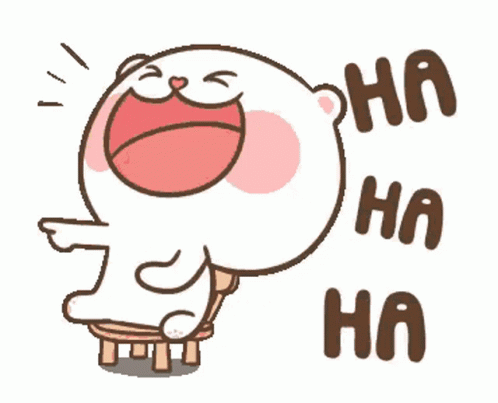
“HE HAS AN AMD CARD!!! WHAT A CHEAPSKATE!!!”
I saw another video that seemed the most promising. Instead of saying “look at MSI Afterburner” (like the others), he was using the new program itself. And apparently, their card has a very, very simple ‘Thermal Throttling’ sensor. How simple? Showing a ‘Yes’ or
a ‘No’. He said “this is seriously all you need! You can stop the video right here. You can’t get any more simple to exactly know if your card is thermal throttling.”
This guy was reading my fucking mind! YES!! Give me this program NOW!! 😄 So I got it downloaded and installed, and ran it. …But my card wasn’t showing this extremely reliable sensor. I looked through every sensor I could see on my card, but nothing
about ‘Thermal’ was listed (apart from this ‘Thermal Diode Temperature’ sensor). I did everything the guy said to do in the video, but.. it wasn’t there. And then I noticed, he was using a fucking 2090. 😑
Okay. So I guess AMD cards lack this EXTREMELY FUCKING USEFUL sensor. Fuck
you, AMD!! How I REGRET going cheap and buying you (back in 2018)!! I should had just stuck with NVIDIA!
But yet, my CPU.. has this damn sensor! WHAT THE FUCK!! Is it just my card?! Or is it a problem with the software itself? I needed to ask.
Couldn’t find an official or unofficial Discord server for this program, so I felt I was SoL. But I did find, of all things.. a forum. Yes. a forum. in 2023. That’s rare. And it looks like a clone of those old style Bulletin Board forums. The early 2000’s called, they want their forums back!
But I made a (temp) account with them to ask why is the sensor missing. Is this a “blame the manufacturer” thing, or do AMD cards not have this sensor? The creator of the program got ahold of me with a not so useful answer, but an answer I have to accept. They said “The GPU most likely has a throttling feature, but if you don’t see such sensor then it doesn’t expose its state. Most later GPUs usually do.” Proving it’s not ‘just a NVIDIA thing’. It’s the card itself. ..And I don’t have a ‘later GPU’ because I’m a fucking budget builder. 😖 I don’t see spending $400+ on a graphics card being ‘worth it’. *sighs*
So now what? I’m back at square one.. not any fucking CLOSER to knowing if my card is thermal throttling. At this point I rather just buy another card.
But I did do one last ditch effort, just to see if it would do anything– last night (at
4:40am) I dedusted my computer. It wasn’t that much dust. I then tried to take the card out, but.. I forgot how in the fuck I put it in the case. This case doesn’t make it easy to get it out. There’s this bracket on the outside of the case that holds the cards together, but I forgot how to remove it and I didn’t feel like unplugging everything from the back of the case and trying.
So I tried a Plan B: put my finger on the fans and hold them, then use the nozzle to blow the dust out. And it worked great. A lot of dust was flying out of the card. I cleaned the outside and tried to clean the inside too. I was getting a few dust bunnies flying out of the card, and it was looking very promising (like this was the reason for the dangerously high temps).
When I felt I got all the dust out, I plugged the monitors and VR cables back into the back of the card, put in the power, and turned it on. I was scared (as usual) it wouldn’t turn
on.. or worse, not show a picture. But that bracket kept the card in
and (thankfully) prevented me from screwing myself.
With the side panel off, I decided to do a FurMark test. This test lasted for about 3-4 minutes, and it was struggling to hit 88c. But there’s the thing.. the dedusting
did nothing for the temps. I just found it a bit interesting how leaving the panel off actually helped it a bit. However when I ended the test, the fans were apparently having a hard time trying to ‘cool’ the card (when it was already below 54c). How odd. Is this a sign there might be something wrong with the fans?
I then put the case back on and did the test again. It managed to hit 88c in half the time it took when the side panel was off. ..Even hitting 90c for the first time. Greeeeeat!!
I was watching the clock and I saw it occasionally struggling to stay above 1000 MHz.
Here’s the results I sent to Jero.


It claims the max was 89c, but I saw 90c a few times in MSI Afterburner. And speaking
of MSI Afterburner…

Again, it’s great. It’s so great that all of that effort dedusting the card was FOR NOTHING!! Fucking love that feeling of wasting my time! 😠
Now those big dips, I believe were caused by using ShareX to take these pictures. I should had just used my phone instead for a more reliable reading, but I was tired and wasn’t thinking.
But you might also notice the decline of the core clock as soon as it hit 89c. It was going down, occasionally getting close to going below 1000 MHz. But it was staying just
below 1250 MHz.
And Jero is probably going to see this as ‘normal’ while everyone says he’s wrong. *sighs* I hate getting these conflicting responses!! This is just like when I tried to Google the safe temp for this card, and the numbers were all over the place. Jero’s not here with me IRL to see the proof, to tell me the absolute truth.
…Will anyone, tell me if my card is thermal throttling, that I can trust?! Because when it comes to hardware, it’s just like choosing pizza toppings; everyone cherry picks their favorites.
Maybe I just need to go to an Overclocker discord server or something and ask there, like I did when it came to my FX 9590 (and that damn thing was thermal throttling). Maybe they can give me other alternatives than “replace the paste”, like.. an aggressive fan curve or undervolting the card in BIOS.
Even if that means I’ll have to run my games at a lower graphics quality, so be it in order to keep this damn temp below 80c.