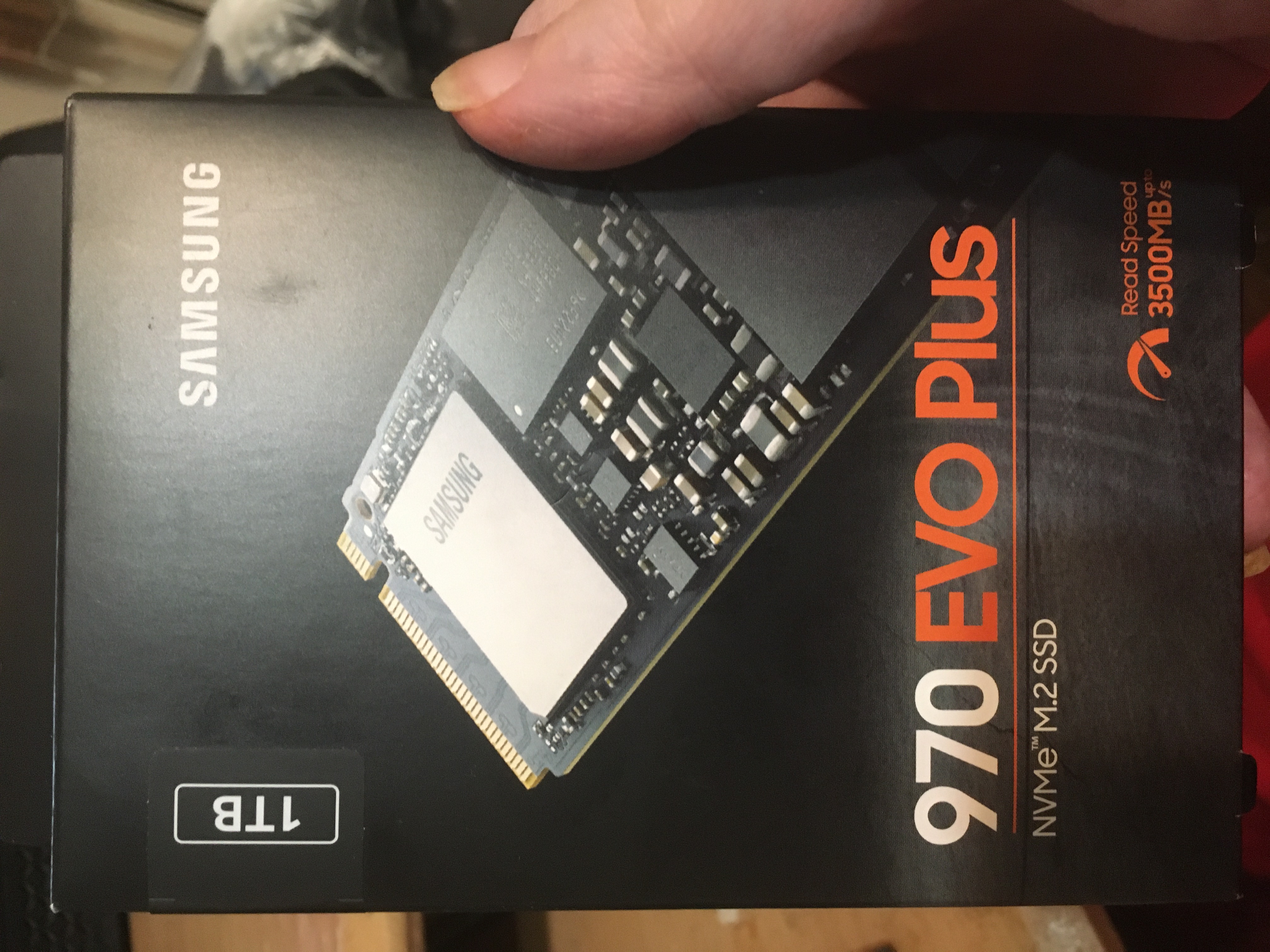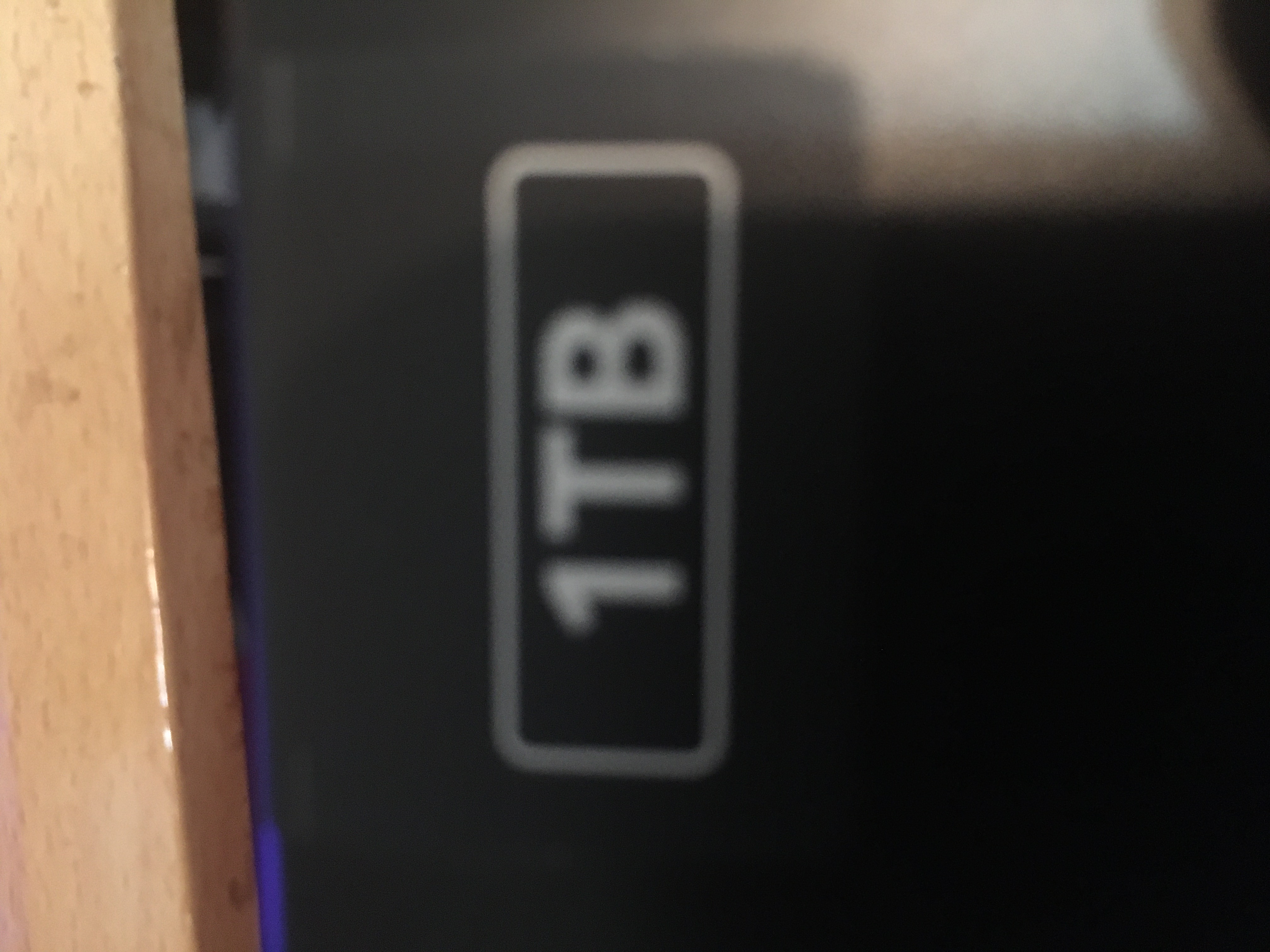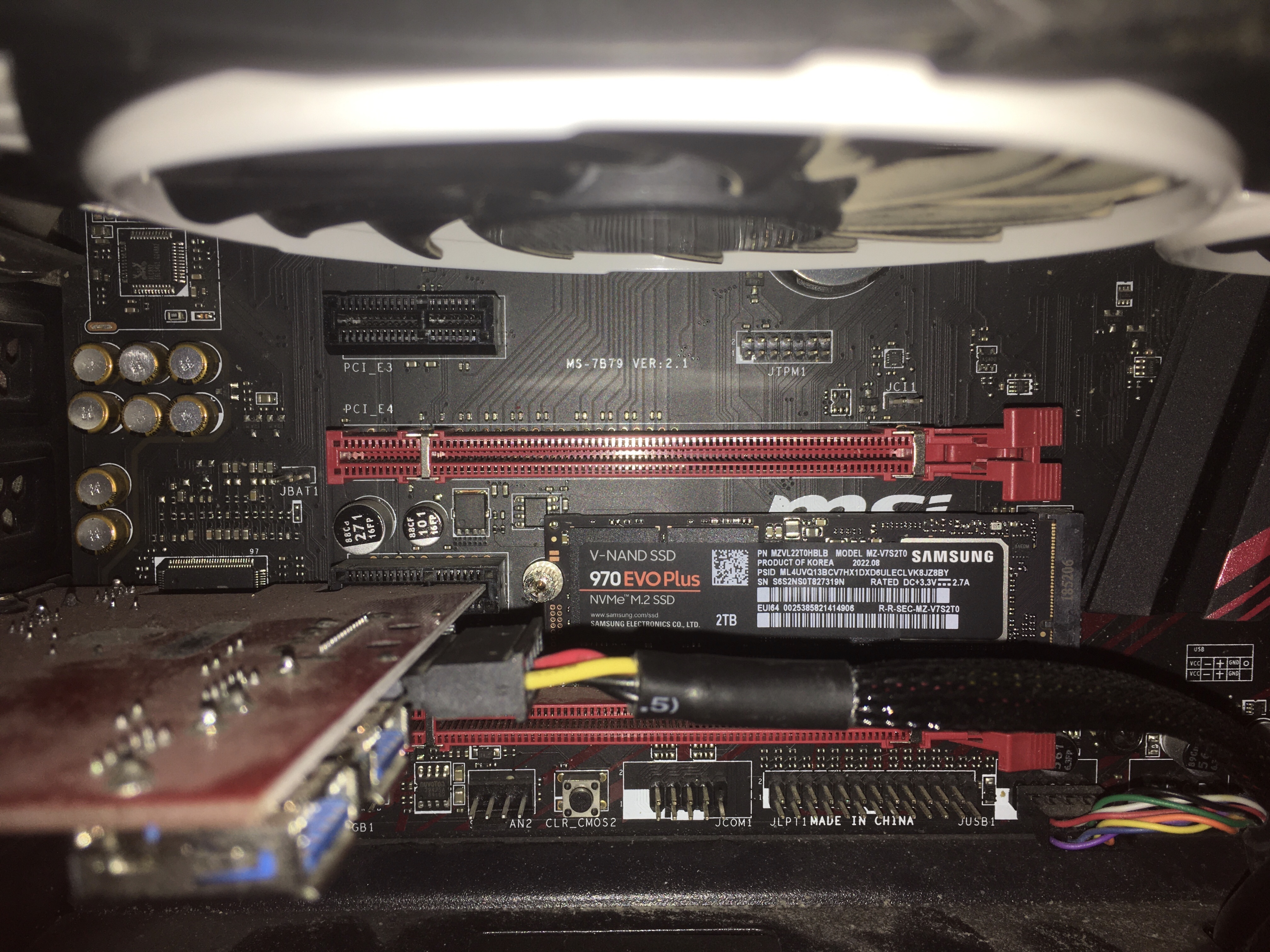So before I start, let’s get a list of the easiest ways to upgrade your PC.
1. Upgrade RAM (no screws required).
2. Install an M.2 (only one screw required.. for my case, two were required).
3. Replace a dying case fan (though this depends where the dying fan is located, also
four screws required).
I have done all three of these, and all three I have nearly failed at due to either
my unstable, shaky nervous hands (and I do my best to keep calm but my body
refuses to do so) which causes me to screw up as I’m scared I’m either applying too much pressure on the motherboard (mainly for RAM install), I’m putting it in wrong, or I’m going to end up losing a screw that I cannot reacquire by shaking it out of the case.
–
So now we go to the M.2: the 2TB I went through hell to actually acquire the damn thing due to shipp— hmm, maybe I should explain the story before I explain the still unknown results of what I did to install it.
I don’t fully remember what lead me to seeing this M.2. Was it from an email? Just browsing Amazon because I was bored out out of my mind? What I do remember is it was a list of various items that were on sale after Cyber Monday. And one of them, was this.
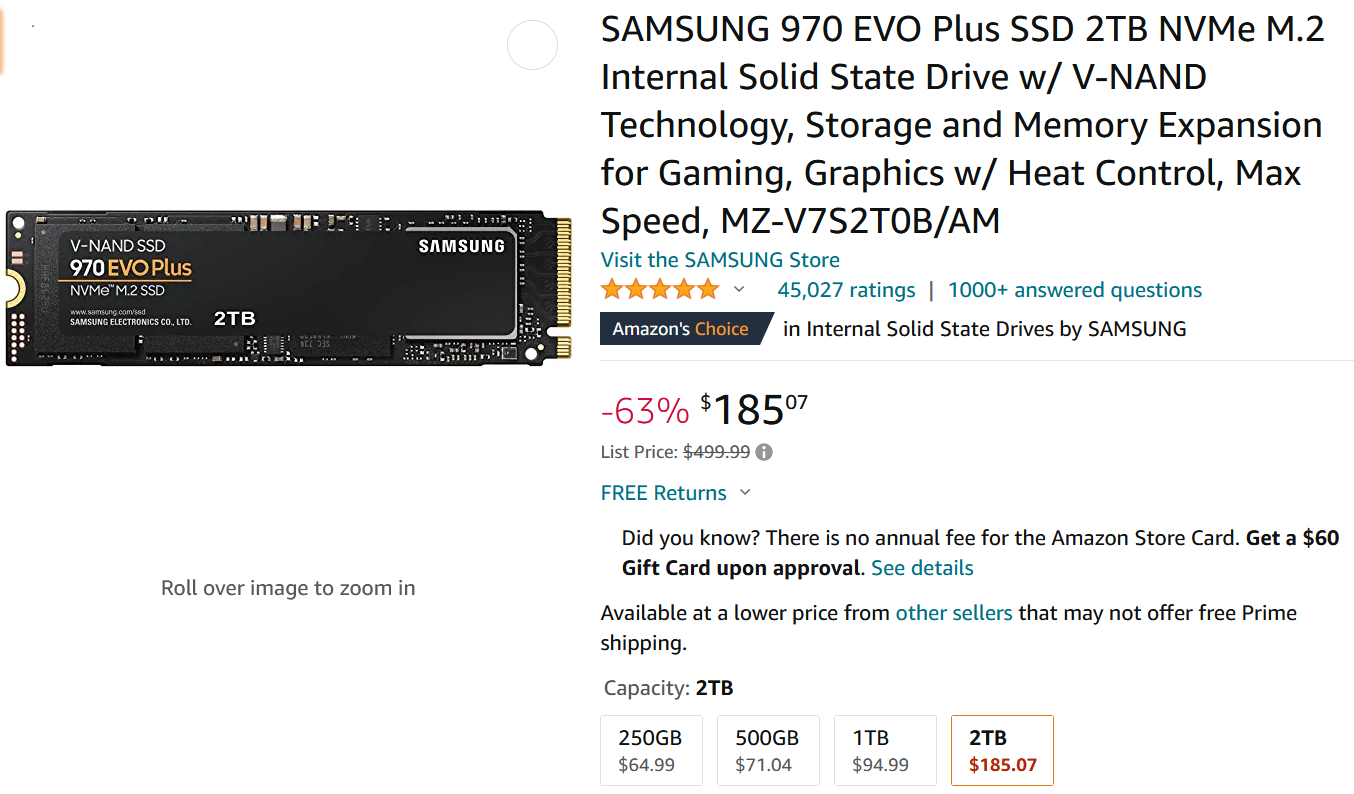
At the time before I got this, the 2TB version was $156.99. For a 2TB M.2, that is a
fucking STEAL!! 😀 Because as you can see, this is usually $500. 69% off. Nice.
Anyway, hell of a deal. Bought one, even though I didn’t know if I could even use it. I
mean my motherboard does have two M.2 slots. But I remember from reading the manual that something will have to be disabled to make it work. And I prayed it wasn’t anything important.
I waited a week and finally got the M.2 in the mail. But something was amiss when I got the package out of the shipping envelope.
Yep.. they cheated me out of a Terabyte. And I put the blame straight on Amazon. At the end of my conversation with them, they wanted me to send the 1TB back. And they were willing to work with me by having the shipper come to my house and pick up the
envelope, which is really nice. ..If only other companies would be willing to work with people that don’t want/can’t drive and have no printer for a return label, it would make returning items a breeze.
So how about it Valve/Samsung/Lenovo? Are you guys going to actually WORK with people like me? But I digress. After I got done with that and was checking my email, I noticed another issue: the return was listed as ‘refund’ instead of ‘replacement’. And it’s a good thing I contacted their support again, as they were planning to once again cheat
me.
How so? With that time I waited for the first one, the sale has been slowly deteriorating which means the price was going back up. And they assumed I would be able to simply buy back the same deal I got before with the refund. When I kindly reminded them.. that’s not the way sales work, they’re like “oh fuck” and said “ok, just buy the item and when you get it and its the same as you got before, let us know and we’ll give you a full refund.”
My mind quickly assumed “wait.. a free 2TB M.2?! Yes!!” How the math worked in my head, is they’ll still give me a full refund for the original item, but getting an additional refund for the new item?! Hell yeah!! Free M.2 for my efforts!
—
Finally though, I got the new one. And.. it’s the 2TB! Woo! Finally I got what I paid for. So I contacted them to get that sweet full refund… and I didn’t get it. They had twisted their promise to only offer a ‘price difference refund’ (aka refunding the difference between the two). Plus, not refunding shipping and tax costs.
Guess I was too hasty in praising them. Very unfortunate. But, at least I got what I asked for.
–
–
And with the story out of the way, two weeks later is when I finally had the balls to install it. Looked at the manual again and saw I can easily put it in the second slot. It would only disable the card slot below it, which is thankfully unused. And after watching a video from the motherboard manufacture on how to properly install an M.2, I shut down my computer and opened the side panel (while also unplugging the PSU and discharging the motherboard for safety reasons).
I found the M.2 port and the mounting screw. With the case still upright I carefully unscrewed the screw and took it out. All there’s left to do is put in the M.2 into the slot at
a 30* angle, then secure it with the mounting screw, and I’m done! Easy peasy.
…The securing it part would take a fucking HOUR. The biggest problem is.. I don’t have a magnetic screwdriver to keep the fucking screw in place for me to get it back into its hole. I assumed a standard Phillips screwdriver would do the job (because that’s all I have).
Now, there was one time where I felt I wasn’t able to get my right arm into the case to hold down the M.2 for me to start screwing. So I turned the case, and I remember seeing the screw on the screw head. But when I put the screwdriver in and tried to screw, I notice it wasn’t really going in.
Pulled the screwdriver back out… and I noticed the screw was no longer attached. Oh shit. If it’s not in the hole, then it likely fell in the case. Thing is, I didn’t even hear it drop. And when I started moving the case around trying to listen for anything that sounds like a screw rattling around as it got moved, I didn’t hear anything. What the fuck?! Am I losing it? I KNOW I saw the screw when I put the screwdriver in the case! I even had a light on
it! How in the fuck is it not in the case?!?!
Frantically looked around anywhere else that it might had dropped outside of the
case, and saw nothing that looked like it. Like it disappeared into thin air. So I took out
the M.2 and turned my computer back on, feeling I failed. I messaged Jero thinking he might know what to tell me, but didn’t. Kept on thinking about that screw as I sat
there with my computer humming, then eventually felt “ugh.. FUCK IT!!” and unplugged everything from the back of it and threw it on the bed, and shaked it praying the screw would fall out, but again I heard nothing.. like the screw was never in there.
I’m fucking losing it, man….. 😣
After thinking for a long while of what are my other options, a thought popped into my head that I could use the other M.2 mounting screw. So I did, and this time I made damn sure this second fucking screw wasn’t going to pull a hudini on me like the last one did.
I managed to successfully screw in the M.2.. but, I didn’t like how it was bent.
According to the video, there is supposed to be a riser for the screw hole that you can place the M.2 on, when you tighten the mounting screw. But this motherboard doesn’t have
that, which greatly worried me that doing this would damage the M.2.
But I assumed “well, I guess this is how you do it.” ..Yet I couldn’t fucking do it again for a very long time. Every attempt I’ve made, the screw would slip away and rest on the motherboard the last second I try to get it in the screw hole. Very annoying.
But eventually.. eventually, I got it in and screwed it into the motherboard.
You can clearly see what I mean by the bending. I really do not like that, but there’s nothing I can do. Blame the board manufacture.
Now all I had to do was get those god damn tiny ass FPC’s (Front Panel Connectors) back in as two of them had fallen out of their pins. When I pushed them all back in, I plugged everything back in instead of just plugging in the essentials (as I didn’t know which ones even were the essentials.. too many black USB cables).
When I turned it on, I noticed the Power light wasn’t on but the hard drive activity light is still working. Still didn’t hear the phantom screw and haven’t to this day.
All there’s left to do is have Windows detect the M.2, assign it a drive letter, and then to move my entire Steam folder over to it. I first did the recommended backup which took around two hours. Yes, there was nearly a full Terabyte of game data. Geezus.
But I got everything working, and tested Guild Wars 2. And I see a 40-60% load time decrease when switching zones compared to a standard HDD. Wow.
Definitely feel I got my money’s worth.