Framework: COMPLETED!
Poses: SET!
Objects Grabbable: YES!
Unity: CAN GO TO HELL! 🖕
Project Status: BUG FREE (right now…)
Benie’s happiness: VERY!
Project: COMPLE… not yet
Redoing Submenus: THEY’RE CONFUSING!
Adding icons: BECAUSE SDK 3.0 ALLOWS IT!
Mother Nature wanting to ruin my day today with a damaging/destructive wind
threat: FUCK!! 😓
So yeah… today’s not the best day to do work on the project as I have to be very focused on the radar. I was ready to do a few things to fully finalize the project: give it that ‘cute little bow’ (sort of speak) to tie it all up with.
And it would be mainly for ‘the sake of visual clarity’.
Hmmm… maybe not the best way to phrase this. But hopefully you get the idea. Since catboy said I can organize the objects by certain categories, I thought “why not do the same thing for Submenus? To better organize to myself which pose does what.”
It’s the way the VRChat Team did the radial menu system for 3.0. I’m not a fan of the whole ‘pie chart’ style when it comes to this project.
But I guess I’m just not really used to the fact I don’t have to have a main avatar per each pose category like I did with 2.0. I do like it, don’t get me wrong. It’s just.. look. Look at this mess!
By the way, credit goes to Av3 Emulator for showing the Radial Menu as it looks like ingame.
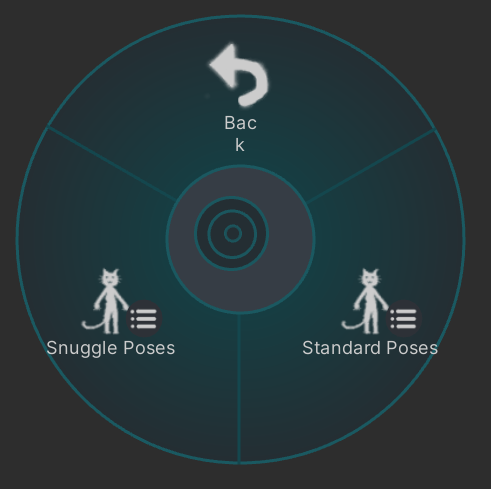

Look at how disorganized this looks!! I really wish I had better control over what goes where, when it comes to these clunky radial menus. Plus you can end up misclicking if your thumb isn’t where it’s supposed to be and you’re in a hurry to conduct your
tests.
So this got me thinking… “how do I better organize this to make more sense for myself?” And I came up with an idea. Check out this diagram;
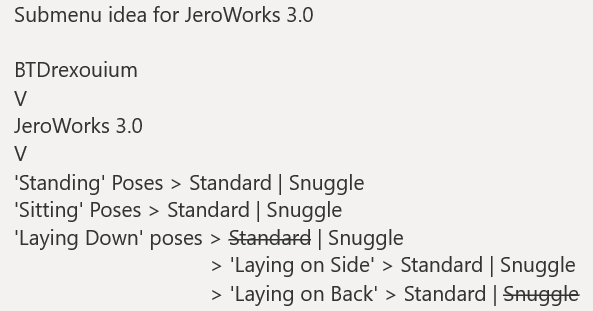
What do you think? I feel this is better organization, better filtering for me to pick the right pose for my needs and wants. Though I might just take the main JeroWorks 3.0 submenu out of BTDrexouium (since it has nothing to do with the avatar itself).
And this will even be better, once I (eventually) upload an actual avatar version of the object, go into full body and get to a ‘green screen’ world, and take some pictures of myself posing (as if Jero was actually doing it for me). With these more visual indications, my mind won’t be so confused which pose is what.
The only reason that’s stopping me, is how.. how I can’t seem to do transparency the
way VRChat likes it for its icons. I was told how to set up a base, but they’re under the assumption I’m not actually using ingame pictures (that are cropped out via the green screen world). I just dunno if it’ll work in my favor, or if there is a green screen world that I can hide my avatar’s shadow.
I just need a color I can easily crop out with Gimp, instead of a typical background.
But like I said, severe weather comes first for me. But thankfully, I dodged a lot of bullets and the MCV is finally out of our area. ..Whew. No severe weather or storms for awhile.
Unfortunately it took until almost bedtime until the all clear was given. So a day wasted due to bad weather (and my fear of “doing something else what if a storm sneaks up on me?!”)
But I did manage to get Jero’s VictonRoy model ingame as an actual avatar for my needs. It doesn’t have any gestures or anything a typical 3.0 model would, but seeing how the model is 2.0 (and I’m only going to use it for mainly one purpose (all because Jero’s no longer my friend)), it’s not a problem.
Though I did have a LOT of trouble trying to get it uploaded. The SDK was bugging out. But it was the old Poiyomi shader version (I ended up removing it and
getting XSToon3 (what my Drex uses) just for the model to have something it can use). As said, the upload is only temporary for pose/icon making to give the
main JeroWorks 3.0 submenu a custom icon of ‘Jero’ waving at the camera. I’ve had this idea for some time while the project was half completed.
Then after that, I can use the object poses (and me in full body) to get the rest of the icons I want. That is the plan for the custom icons.