
This probably doesn’t look legitimate to you. A crappy Photoshop. ..Well, if the Valve Index was a game that you can download, I wouldn’t be doing this.
Because I’ve legitimately bought the full VR kit today! YES! So excited! ..But also so nervous at the same time. Of course I felt this when I bought my first headset, fearing it isn’t going to work for my room and stuff like that. And now I’m going through it again but with extra steps (setting up the base stations and powering them on, drawing my playspace within SteamVR using a controller instead of a bulky headset, learning the new finger tracking/emote system in VRChat). All of that good stuff.
And if I like it enough (really hope I do as it’s literally the most expensive VR headset I ever purchased), I’m gonna go with full body. And best of all, I’ll already have the base stations. All I’ll need are the trackers.
I assume Steam will be sending me an email once my headset has been shipped to me. On their store page, estimated delivery is “4-8 business days”– a pale comparison to what it was a year ago, when it took people 4-8 months to receive their kit.
Anyway, that means it could arrive by next week, or the week after that. And to prepare for my move away from WMR, I’ve gone on Amazon and bought stands for the base stations (to arrive on the 12th). From what I see in this new room, I shouldn’t have any issues setting them (the stands) up.
Friends I talked to who convinced me to get the Index, tell me the v2 Base Stations (that the Index uses) require no link cable– they link to the headset wirelessly instead. So the only cable is the AC power cord.. and this alone is going to be an interesting challenge due to where the outlets are in this room.
But looking at several videos, it’s likely either I’m going to need a power strip or extension cord for one of them, and should be able to plug the other directly into the outlet my computer’s attached to. It’s also pretty cool (yet also in an odd way), that you have to actually assemble the AC adapter for both base stations. The reason they did it this way is the way everything’s being is packed into one box– headset, knuckles controllers, base stations, etc etc. Plus Valve is a clever company. They want to do things differently.
==========
That’s it for now. I’ll be posting pics when I get the box (and the unboxing that people have seen 50+ times).
Update: My Valve Index order has been shipped! But the day I get it.. I really wish they picked a better day. It’ll be the day… my father would’ve had his 69th birthday (if he was still alive).
May 11th. The stands haven’t been shipped yet, still waiting for a confirmation.
—
Update 2: It’s HERE! Got my stands too!
Finished assembling them. They were a pain in the ass, mainly connecting the rod to the stand. It has two plastic washers that go on both sides of the glass case. With only two hands, the nut it came with kept popping off. But using one washer, I was able to tighten it enough to my liking.
With those done, it was time for the main event. And the shipping box alone is adorable.
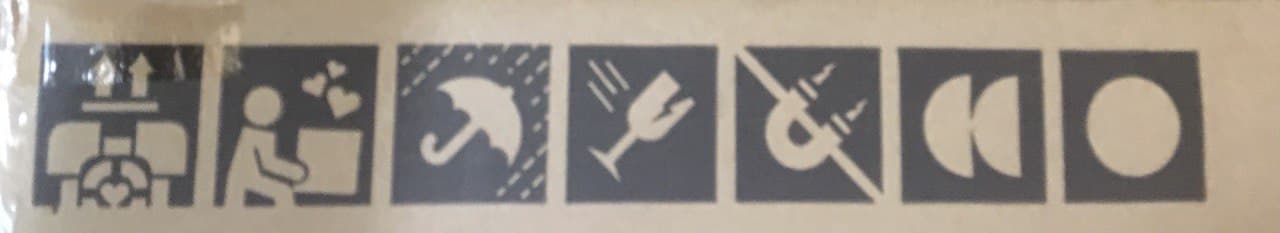
Along with the typical warning labels used by shippers, there’s Portal’ish ones and Valve Index ones. Nice, Valve. 🙂 Now if only you had a “no crowbar manic” as a reference to
no Half-Life 3. lol
And now.. *Legend of Zelda chest opening music plays*


..da na NA NAAAAAAA!!!! 😀
Didn’t think I’d ever get this. But, here it is. My very own Valve Index!
Checking out (and feeling) the parts;
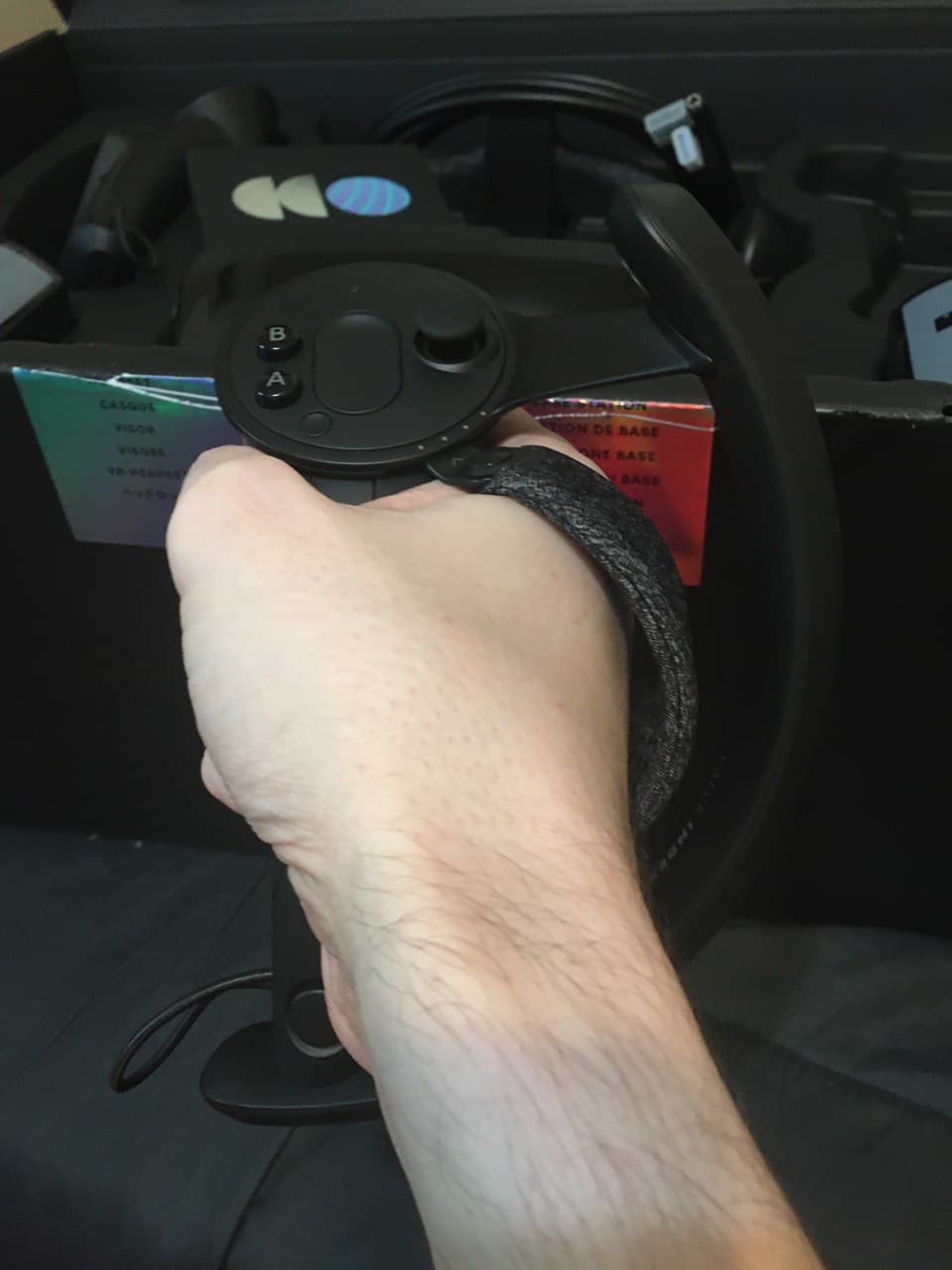
The controllers feel very, very light in my hands.
–
The base station cables are quite long, so long I was able to plug this directly into the plug without needing to use an extension cable. Very happy about this.
And finally, the headset itself;

Though funny thing. As I was getting these pictures, I noticed the lenses were showing a picture. Putting on the headset, was a very uncomfortable to look at image of my desktop. Was trying to render it in the resolution of my monitors and.. wow, crosseye.
So note to self: unplug when not using.
EDITOR NOTE: This is no longer an issue after I set up my playspace. Can leave it plugged in no problem.
Setup phase, not as easy as most of these Index install videos show. They should all have a label on them that reads: ‘your results may vary’.
My setup (or I should say ‘pre-setup’) went like this. I had to update everything (likely firmware updates due to the dire warning of “irreversible damage to your headset”) if you so much as breath on it.
Well maybe it wasn’t that dire, but firmware updates can fuck up your day if they aren’t installed properly. There was also this issue where I had to plug in the controllers to my computer to get the firmware update, and Windows is like “DURR.. wut do I do with THIS?!”. A restart fixed it.
And what I could say being “mind blowing”.. the base stations receiving firmware updates while still connected to the stands. Possibly through wifi, but.. that’s the first time I’ve seen a firmware update being installed wirelessly. That was wild.
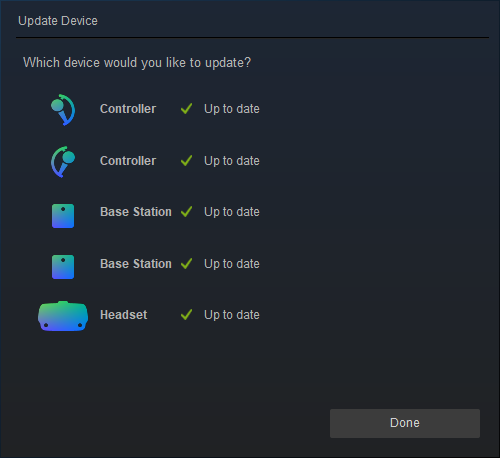
With that all done, it was time to setup my playspace. Aaaaaand.. I had this.
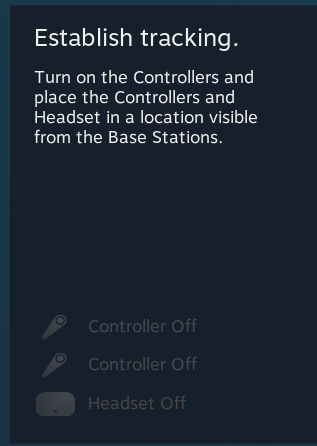
Excuse me. OFF?! They are not! Turns out the headset wasn’t fully seeing the base stations and had to be placed in the exact center of the room.
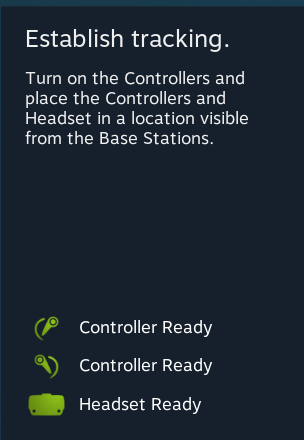
That’s more like it! And once again.. I drew my playspace poorly. Even with a controller I still screw up this. But at least I don’t think I have to worry about it shifting around on
me (unlike WMR).
But finally…
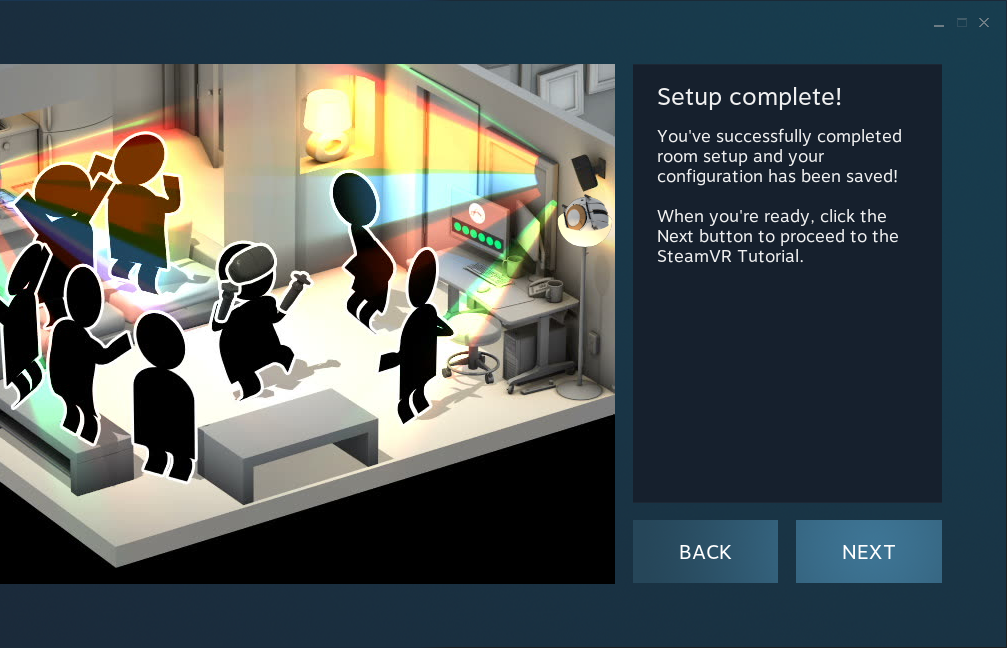
No ‘SteamVR Tutorial’ came up when clicking Next, as I ready have it installed. And then came the fun part (after dinner as it was nearly 6pm by the time I got done).
Tried out ‘Aperture Hand Lab’. Cute little demo that teaches you how to use the finger tracking, what a forever handshake is like (and something else, but I won’t reveal spoilers).
Was going to play Boneworks too, but decided to go right for VRChat.
The true fun part came with this… not able to move at all or use finger tracking. Turned out OVR Advanced Settings was causing it for some unknown reason and it had me quite concerned. I thought it could’ve been my old WMR bindings causing a conflict, but it wasn’t. Thankfully the issue seems to have fixed itself since I managed to re-learn how to to do the Playspace Mover side of it.
—
Two other issues plaque me. One fixed, one still unknown its reason. The first issue is something I’ve seen when playing VRChat that I just assumed was “lag” or “bad framerate”. But trying to hang out with friends and having this weird water-like texture pulling thing happen whenever someone moved in a mirror, started to get on my nerves.
Tried playing Boneworks, and it’s happening there too (though more subtle). So clearly it’s not just a VRChat issue, but an issue in SteamVR or the headset itself.
Asked in Reddit, while trying to think of possible troubleshooting steps I could take. The main one was update GPU drivers. Had to run AMD Cleanup Utility to safely remove the old drivers, due to the warning from the patch notes. How it “may delete AMD chipset driver folders” if you did a factory reset (and the installer wanted to).. uhh. That’s bad. Chipset drivers are for CPUs, and that would’ve fucked me over.
As my pessimistic side told myself– “watch this not fix it”. Sure enough, it didn’t. But at least I have the recommended, latest drivers for my GPU. Started playing around in SteamVR’s settings. Noticed ‘Motion Smoothing’ being an option. ..Huh. Sus!
Turned it off, problem FIXED! …Wow. Took me two hours, fearing it might be an issue with the headset itself or old hardware.
==
Second issue, not so easy. This has happened twice, where I launch SteamVR and all the sudden I get very odd choppy framerate in Windows. Yet my CPU, RAM, and GPU are behaving normally.
But so far, this issue hasn’t popped back up.
..
In conclusion, I’ve learned the following;
1. The headset has no built-in volume control. Could be a problem when it comes to Voicemeeter.
2. The headset’s cable is just as long as the extension cables I use for WMR, where I don’t need them. I even laid down in bed to see, and it’s.. it’s awesome. Less cables to deal with when I’m done with VR.
2a. Speaking of those extension cables, I can’t even use them anyway as during the firmware update, learned the headset has to be directly connected to the back of the computer.
3. The headset’s power adapter is the same size and shape the base stations use, so it perfectly fit in the last two outlets I had at my computer.
4. Noone’s really blown away about finger tracking anymore in VRChat. It has lost its newness to where some say “it wasn’t needed, it was all a ploy to sell the headset”.
5. I can charge the controllers while I play. Nice!
6. The headset has a button next to one of the mic holes that seems to only be used to pull up the SteamVR menu. Kind of pointless IMO.
7. The base stations work great. There’s still a few hiccups here and there, but nothing major. I can finally stand up, put my hands to my sides and pretend I’m in Desktop
mode (and not lose tracking). No longer “feel poor” anymore (especially with a $1,000 electronic brick on my face). 🙂
8. The Index has no built in auto shutoff feature. This is both nice and bad. Nice that I don’t have to do what I had to do for WMR, but bad as it could burn out the lenses.
I still want full body. 😀 But I’m going to force myself to wait ’till my birthday for that.
As for “HOLY COW BEST RESOLUTION!!”.. I honestly haven’t seen it? Looks and feels just like my Samsung Odyssey+ (but with ‘added features’). However I definitely haven’t really seen the screen door effect.
One thing I can say is (as I said above), I no longer “feel poor”. I feel like one of the big boys now who literally worked their ass off to get it (or has rich parents.. or in my case SSI that is now survivors benefits which kickstarted me into Indexville).



