I say: YES. Though I have no proof this was actually deliberate. I also feel the chances of this bug being fixed is next to impossible (for them more than likely not supporting earlier versions of the SDK.. even though it worked before the ‘Avatars 3.0’ update).
Last month, I wanted to push a Halloween Edition to Kovo’s world. I had everything set up and ready to go– all the triggers in place. It was going to be awesome as it was in the theme of Terraria’s Blood Moon event (even having a remix of the song that I tried to edit out the ingame sounds).
Aka I had the moon in Kovo’s world, blood red (and the ground bathed in blood).
So I went to upload, and I’m using VRCCam as normal to set the preview pic to show the spookyness. …This bullshit happened.
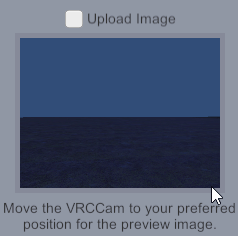
This weird ass flickering of the preview and the checkmark of the Upload Image button. The Upload button does the same thing. Immediately I wanted to put the blame on Kovo’s world (with how old it is), yet I also didn’t as.. this just didn’t make any sense. I didn’t add nor delete anything major to the world, and began to suspect it could be the VRChat Devs delibertly causing this glitch (to force SDK3 down people’s throats).
–
Anyway, Kovo suggested that I reinstall Unity 2018. I did, it’s still happening. And why I now feel it’s the fault of the VRChat dev team (instead of Kovo’s old world) is it’s happening with the BTD 3.5 project I uploaded to test compatibility with World Fixed IK and Final IK (needed for the dancing avatars thing); same flickering BS.
But let’s say they didn’t intentionally do this, that it was an unintentional glitch caused by the updates. I am willing to accept this, but only if a fix is on the works. It is possible they aren’t even aware of this, and I might be the first to mention this (since I use the pre-SDK2 version).
And who’s to say it might not just be on my end, something I may’ve done to the SDK by accident? ..I dearly doubt this. I never even touched the SDK (apart from needing to install it for certain things). I do remember making a backup of his world before the Halloween changes, but I don’t see how this little thing would affect ALL projects.
–
No, it’s on their end. All they have to do is fix their mistake (intended or not) and I can be on my way. Just save me from all that PR bullshit about “how important” I am to
them, and how much they “care” about me, and fix the issue. That simple. They get their job done, and I can get mine done.
But more than likely, they’ll give me the “we don’t support earlier SDK versions” excuse. Hell, they want to phase out SDK2 (when it hasn’t even been a year since it came out). They did this during their Spookality2020 event, pissing off several well respected content creators (not accepting SDK2 worlds); one of them the king of horror
worlds, OfficialSayon. And now they’re doing it to me, making it where I cannot upload content right in the SDK version before SDK2 (2019.09.18.12.05).
They give zero fucks about old time content creators. They’re going to find themselves starving once ChilloutVR gets popular (when Youtubers and Twitch streamers begin to play and show it off).
They could do what Unity does and add backwards compatibility to previous SDK
versions (aka the LTS versions of Unity).
Unity still has the original version we used when I first joined VRChat. If people still want to use these old SDK versions, let them. Just show a warning to joiners.
==================================
“It takes a big man to admit when he’s wrong” -Some person, unknown origin
And I, was wrong. ..It’s not the VRChat devs causing it.. at least not in the way I thought. Aka it was likely a fluke that happened after Avatars 3.0 was released. This is all I can say as a probable cause– a ‘fluke’. See, reinstalling the SDK, fixed it. Yes, the last FUCKING THING I could had thought was the issue, happened to be the issue. Oy..
—
So, how did I find out it was corruption in the SDK that was causing the flickering? I was trying to get into Unity 2017 to edit BTD 4.0 (to remove he who shall not be named from my hand and horn). Checking the Whelp version, I tried clicking the ‘Upload
Image’ checkbox and notice.. it wasn’t flickering. Huh. Unity 2017 uses the same SDK that I’m using with Unity 2018. Right then and there, I had a possible lead.
Tried to think of a possible reason for this. “Why only Unity 2018 am I having this issue?! I reinstalled Unity, so that can’t be the reason!” Thought it could had been a file or a folder in the project folders causing it, yet I don’t remember anything of that sort.
Looked in the folders, didn’t see anything suspicious. So I tried removing the SDK completely and reinstalled it (feeling this is my last option). Tried my avatars first… no flickering! Holy fuck, did I fix it?!
Did the same thing to Kovo’s world, no flickering there either! WOOT!! So all of this time it was some form of corruption in the SDK. …That means I owe the dev team an apology. Well then, so be it. Though I don’t think they ever got my messages of the way their help desk works (I assume you have to respond via their help desk, not email if you want them to respond back).
But yeah, it’s all good, and I finally got the world updated. That means (if the SDK doesn’t fuck up again or something else doesn’t happen down the line), by December 1st I’ll be releasing a Christmas Edition.
Though it won’t be anything special that Kovo hasn’t already done with his world last year’s Christmas, however if I get help I might have falling snow particles (that won’t be heavy on one’s computer). I… would be asking DJ for help (if I didn’t have him blocked for what he did to Fluffy), of what he showed me last year in his world.
EDIT: I discovered the world can support SDK2, and I’ve since updated the world to it. So no more ‘pre-SDK2’.